Restart TV
It’s like turning back time.
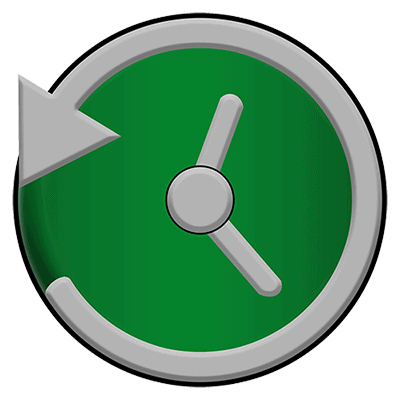
What is Restart TV?
Restart TV programming is indicated by the green and white Restart icon next to the channel in the on-screen Program Guide. Highlight the program and press the GREEN button on the remote control to Restart and watch from the start.
Restart TV Instructions:
1. Press the GUIDE button on your remote and look for programs with a green Restart TV icon. This image indicates that you can Restart this program.
2. To Restart a program, simply press the green button on your remote while the program is highlighted.
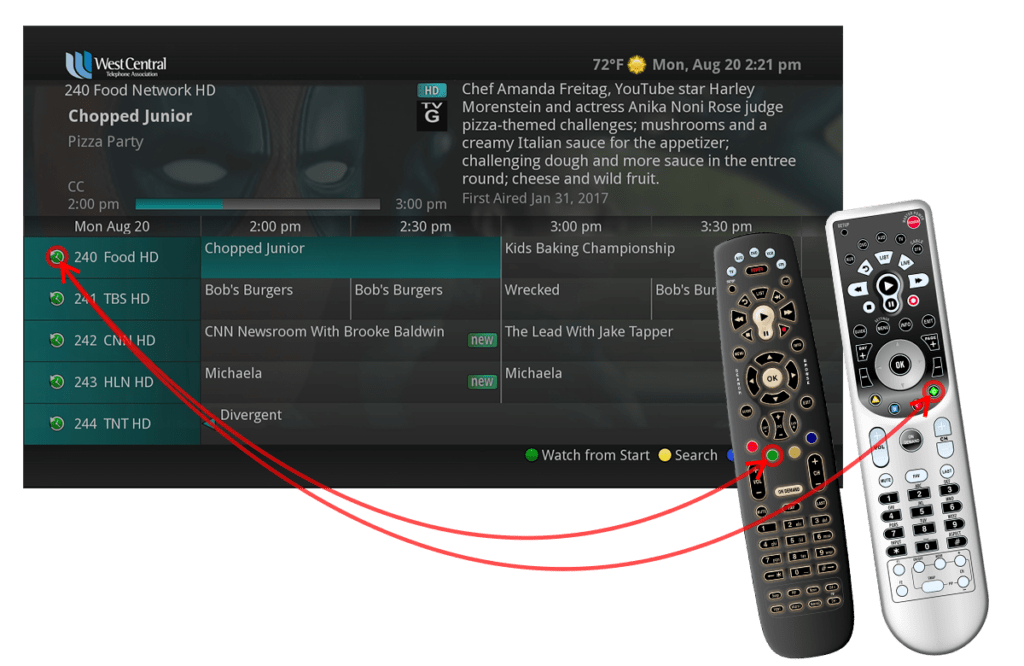
3. The guide menu or info needs to be displayed on your screen when you press the green button for Restart TV to work. You must have DVR service to access Restart TV.
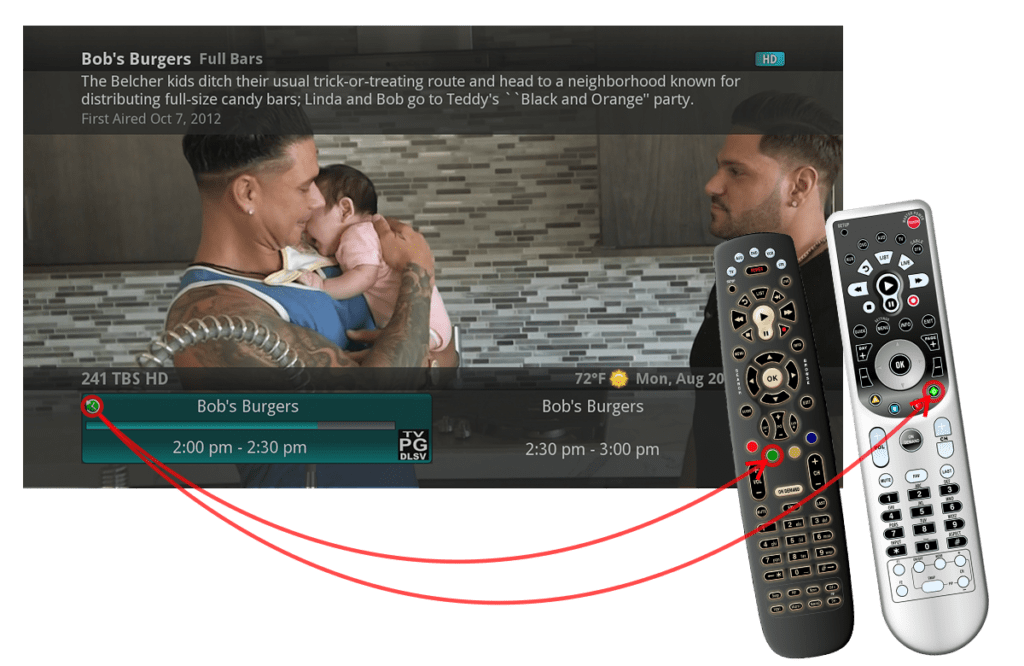
Restart TV allows you to restart a show that is already in progress and watch it from the beginning. If you forgot to set your DVR to record a show, or you were running late, simply Restart it!
Let’s Start a Conversation
Always a human. We’re good with however you like to communicate so call, email, or just say yoo-hoo in person (drive-up and lobby available).
A Quick Response | Thoroughness & Expertise | Action & Follow-up